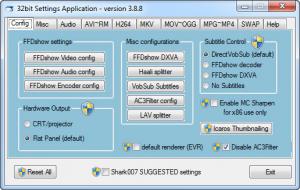ADVANCED Codecs
for Windows 7/8/10 10.6.1
Size: 73.26 MB
Downloads: 4614
Platform: Windows 7/8/10
Whenever you ask someone why you can not play a certain movie on your computer, the response is mostly the same: "do you have the right codecs installed?" When it comes to codecs, the Internet places numerous options at your disposal, making it difficult to choose. If you install ADVANCED Codecs on your computer, you will be able to play a large variety of media files, including HD videos. What's more, ADVANCED Codecs provides wide range of options for making general configurations or manipulating individual formats.
ADVANCED Codecs is freeware, so you don't have to pay for it. You can download and install it in about a minute and it works on 32 and 64-bit versions of Windows 7, Windows 8 and Windows 10.
The settings interface consists of multiple tabs, on which you can make numerous configurations, for certain video and audio formats. The first two sections contain options for miscellaneous configurations. You can generate a list of your installed codecs, rebuild your Windows Media Player library, configure Vob Sub subtitles, Haali and LAV splitters and much more.
You can also bring up a rich settings window, to make all sorts of adjustments to the FFDshow video decoder. Other features include analyzing media files, testing their integrity or rendering a media file for 10 seconds, using the installed codecs. The Audio tab is where you can choose from a variety of speaker configurations, like 2.0 stereo, 5 speakers system, 5.1 and so on, enable audio normalization, support for MOD audio files and much more.
You can make many other settings, depending on the video format. It is possible to select different splitters, for certain formats or select different codecs and configure them on separate windows. At a first glance, the interface may discourage you, but if you know what kind of settings you want to make, you will find the necessary options immediately. The configurations you make will affect only the current Windows user account. ADVANCED Codecs allows you to make different settings, for each user. New accounts are detected automatically and they will inherit the settings made on the administrator's account.
Pros
You can play numerous media files, including HD videos, without the need of an advanced and expensive media player. ADVANCED Codecs provides a huge number of configuration options, enabling you to make all sorts of adjustments.
Cons
ADVANCED Codecs provides a large number of options on a compact window, which may intimidate inexperienced users. You don't need a cutting edge media player, while using ADVANCED Codecs. Thanks to its flexible and convenient features, you will be able to play all your media files, without any difficulties.
ADVANCED Codecs
for Windows 7/8/10 10.6.1
Download
ADVANCED Codecs Awards

ADVANCED Codecs Editor’s Review Rating
ADVANCED Codecs has been reviewed by Frederick Barton on 27 Nov 2012. Based on the user interface, features and complexity, Findmysoft has rated ADVANCED Codecs 5 out of 5 stars, naming it Essential